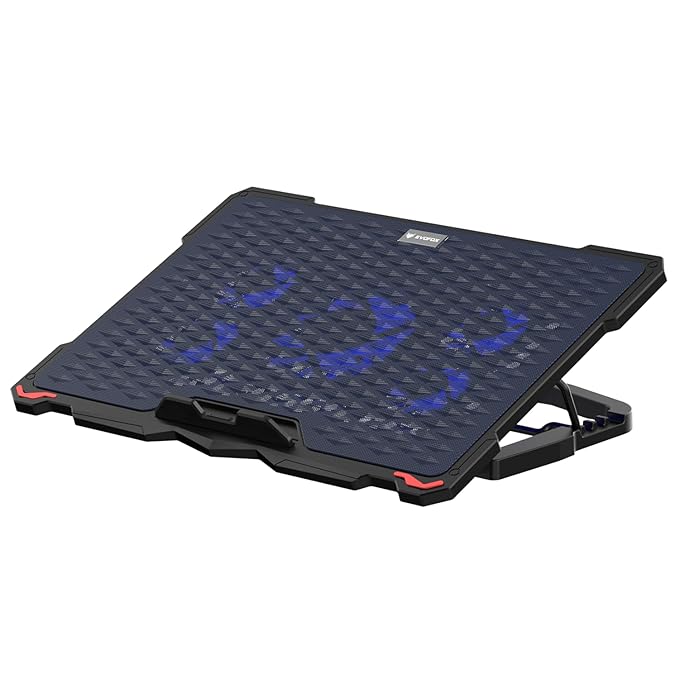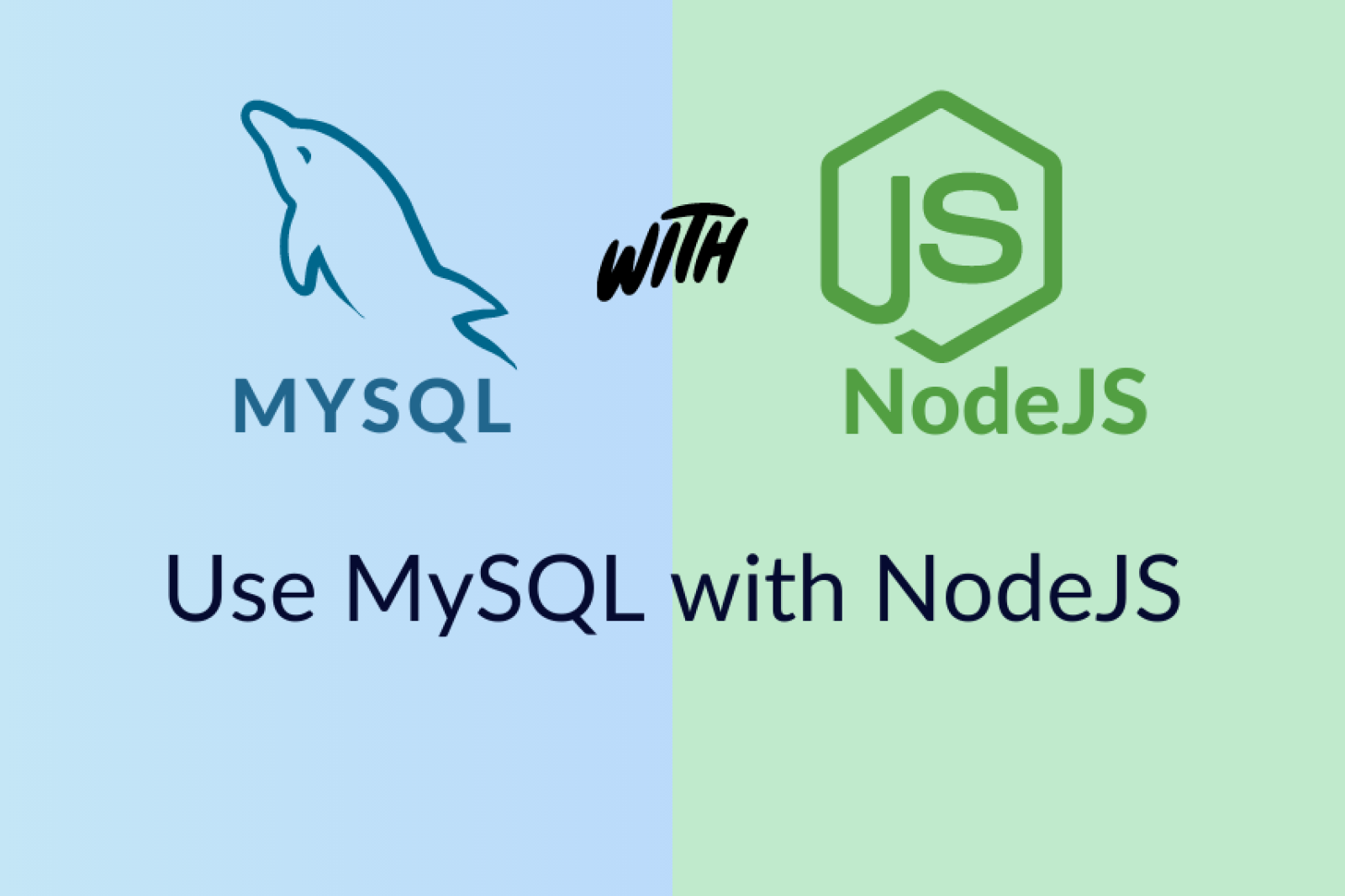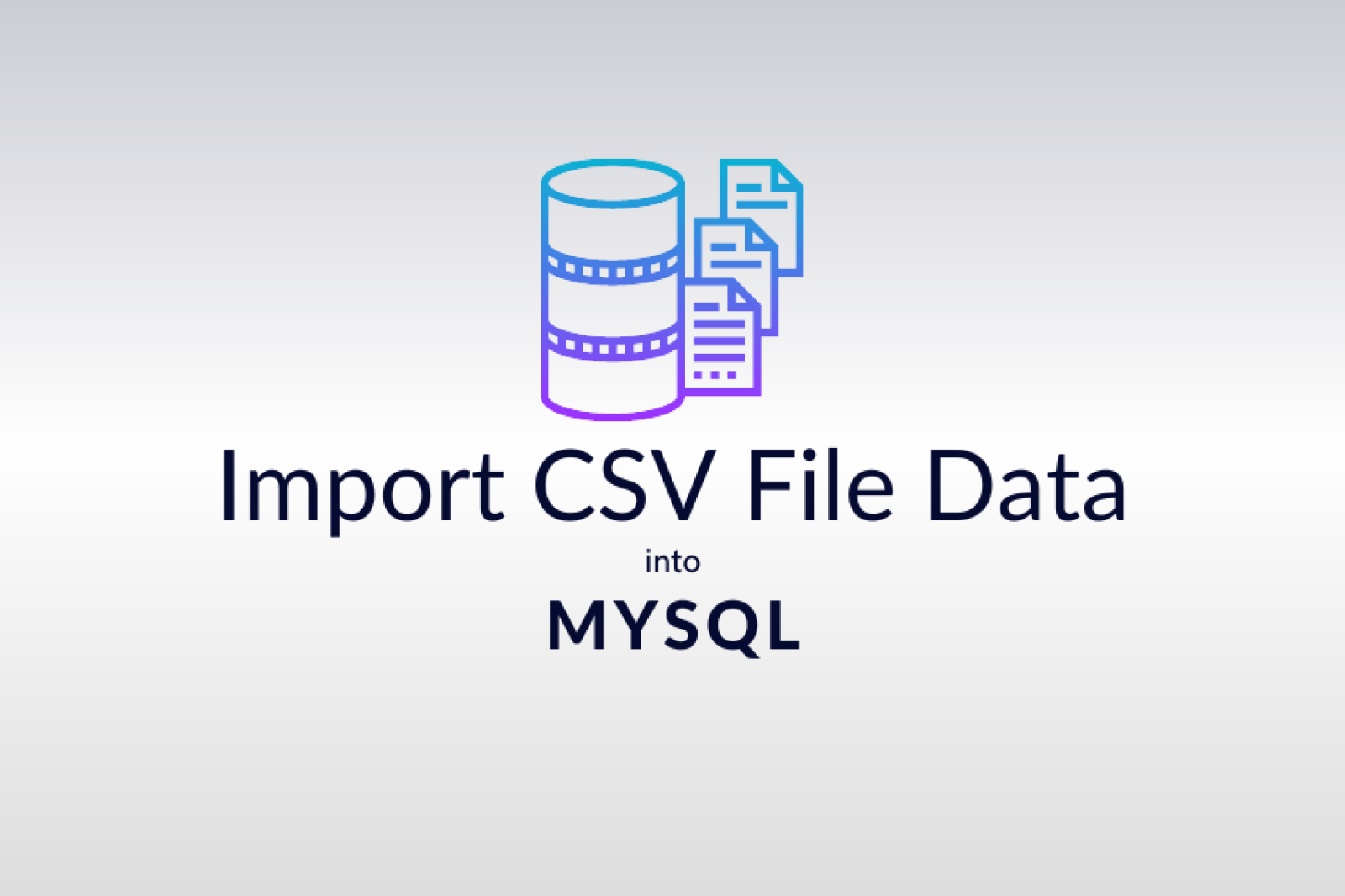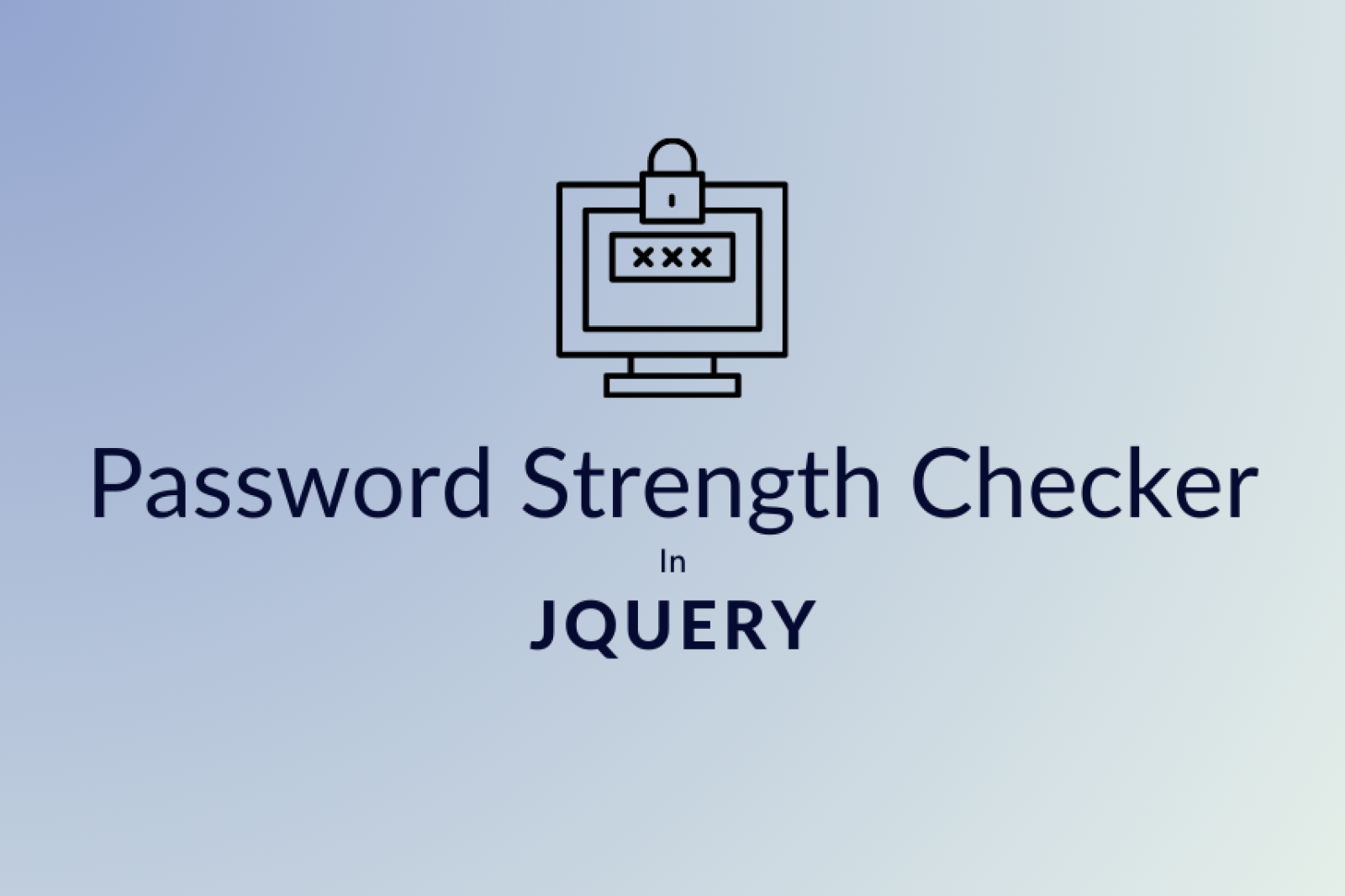Web users have a strong preference for fast-loading websites. When a site responds slowly, visitors quickly lose their patience and are unlikely to return. Improving page loading speed is not only beneficial for users but also impacts search engine rankings. Google recently announced that website speed would be included in their search ranking algorithms. To help you decrease web page load time, here are some practical solutions:
Analyze Your Website's Current Speed
Start by analyzing your current web page speed. This allows you to track improvements and ensure that the changes you make actually enhance page load times. Several free tools are available for this purpose, such as:
- Pingdom: Provides an easy site speed test that shows how a page is loaded in a web browser. [Link: http://tools.pingdom.com/fpt/]
- Web Page Test: Helps check your site's speed and performance in different browsers. [Link: http://www.webpagetest.org/]
- Page Speed: An open-source Firefox add-on that assesses your web pages' performance and offers suggestions to address any issues.
[Link: http://code.google.com/speed/page-speed/]
Optimize Your Images
Optimizing images involves choosing the appropriate file format for different scenarios. Using the right format can significantly reduce image file sizes. Consider the following options:
- PNG: Ideal when high-quality transparent images are required.
- JPEG: Great for images with many colors and details, such as photographs.
- GIF: Suitable for images with a limited color palette, such as logos.
Useful resources:
- Web Designer's Guide to PNG Image Format
[Link: http://sixrevisions.com/web_design/web-designers-guide-to-png-image-format/]
- 8 Excellent Tools for Optimizing Your Images
[Link: http://sixrevisions.com/tools/8-excellent-tools-for-optimizing-your-images/]
- The Comprehensive Guide to Saving Images for the Web
[Link: http://sixrevisions.com/web_design/comprehensive-guide-saving-images-for-web/]
- JPEG 101: A Crash Course Guide on JPEG
[Link: http://sixrevisions.com/graphics-design/jpeg-101-a-crash-course-guide-on-jpeg/]
Avoid Scaling Down Images
Never use larger images than necessary. You can set the width and height attributes of the <img> elements in HTML. If you have a 700x700px image but only need a 100x100px image, use an image editor like Photoshop to resize it accordingly. This reduces the image file size and helps decrease page loading times.
Minify and Combine CSS and JavaScript
Minifying CSS and JavaScript files involves removing unnecessary characters, spaces, and comments, reducing their file sizes. Additionally, consider combining multiple CSS and JavaScript files into a single file each. This reduces the number of requests the browser needs to make, leading to faster loading times.
Place Stylesheet References at the Top
Putting stylesheet references in the <head> section of your web pages helps them feel like they load faster. This approach allows pages to progressively render the styles and aligns with the W3C standard.
Add Script References at the Bottom
Browsers can only download two components per hostname at a time. Placing your scripts at the top of the HTML document can block anything else below it during the initial page load, making the page appear slower. To address this, put script references as close to the closing <body> tag as possible.
Externalize CSS and JavaScript
Avoid placing CSS and JavaScript directly in the HTML document. When these resources are embedded in HTML, they are downloaded every time the HTML document is requested. This increases the HTML document's size and fails to take advantage of browser caching. It's recommended to place CSS and JavaScript in external files, making the site easier to maintain and update.
Minimize HTTP Requests
When visiting a new web page, the majority of the page-loading time is dedicated to downloading various components, including images, stylesheets, and scripts. By minimizing the number of requests a web page needs to make, you can significantly improve its loading speed. One effective technique is to utilize CSS sprites, which combine multiple images into a single file, reducing the number of HTTP requests needed for images. Additionally, consider combining multiple stylesheets and JavaScript libraries to further decrease the number of HTTP requests.
Enable Browser Caching
Leverage browser caching to store static resources, such as CSS, JavaScript, and images, on visitors' devices. By specifying appropriate cache expiration headers, returning visitors can load the cached resources from their local storage, eliminating the need to fetch them from the server again.
Implement Content Delivery Networks (CDNs)
CDNs distribute your website's static content across multiple servers worldwide, allowing users to retrieve data from the nearest server location. This reduces latency and speeds up page loading for visitors across different geographical regions.
Optimize Server Response Time
Ensure that your server response time is minimal by optimizing database queries, enabling server-side caching, and using efficient server configurations. Consider using a reliable hosting provider or upgrading to a faster server if necessary.
Enable Gzip Compression
Enable Gzip compression on your server to reduce the size of files sent to visitors' browsers. Compressed files are smaller and quicker to download, resulting in faster page rendering.
Regularly Update and Optimize CMS and Plugins
Keep your content management system (CMS) and plugins up to date, as developers frequently release performance improvements and bug fixes. Regularly review and optimize your website's codebase to ensure optimal performance.
Implement Web Page Caching
If you are using a content management system (CMS) that dynamically generates web pages, it is highly recommended to implement web page caching. Caching involves storing static versions of your web pages and database queries, reducing the strain on your server and accelerating page rendering times. When a cached page is available, it is served to the user directly, eliminating the need to recreate it with each request. This caching strategy provides a significant advantage in terms of speed and efficiency.
Note: It's worth mentioning that Drupal core includes built-in caching functionality.
For WordPress users, you can explore the following caching plugins:
- WP Super Cache: http://wordpress.org/extend/plugins/wp-super-cache/
- W3 Total Cache: http://wordpress.org/extend/plugins/w3-total-cache/
- The WordPress codex also provides an entry on optimizing and caching: http://codex.wordpress.org/WordPress_Optimization/Caching
If you're interested in learning more about caching, the following links can provide valuable information:
- http://www.mnot.net/cache_docs/
- http://en.wikipedia.org/wiki/Web_cache